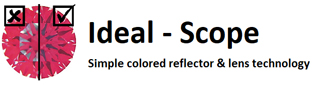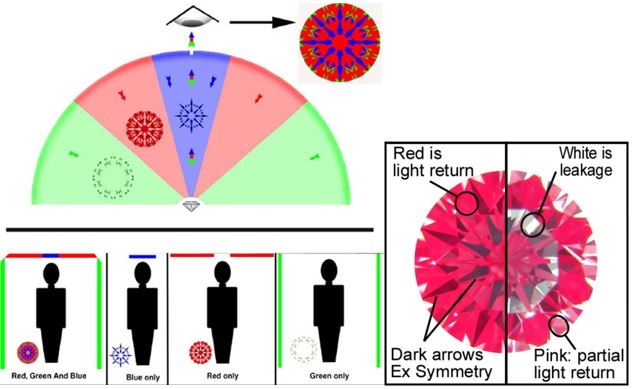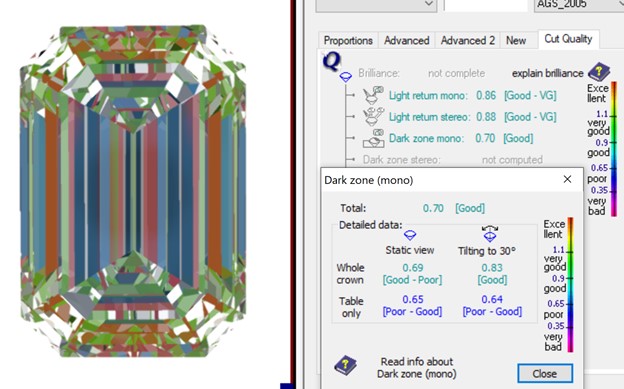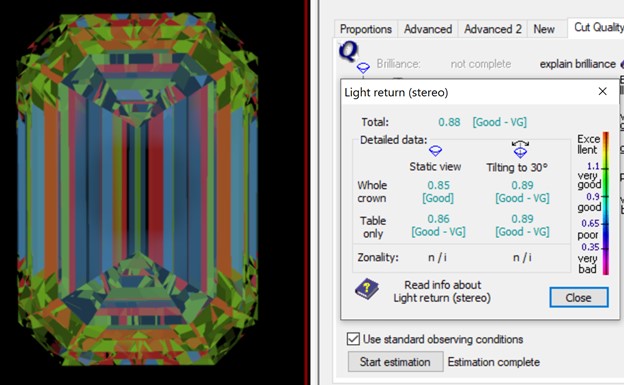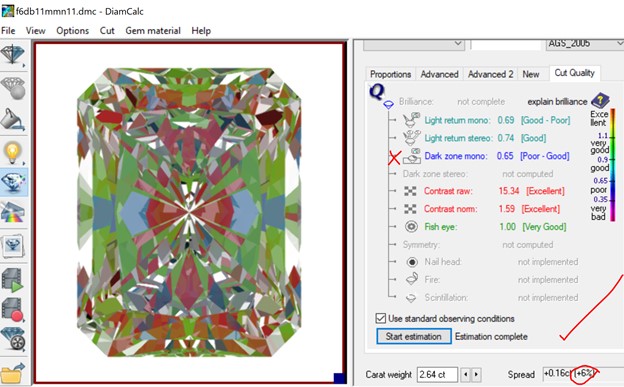HOW TO USE IDEAL-SCOPE PRODUCTS

You can use any of the scopes with the trays with two holes and a phone as a backlight, or handheld with tweezers. Using a tray is best done by searching YouTube for a white screen. This method is best for taking photographs (discussed below).
For hand holding use tweezers and look up towards a window or a light source. Looking down, as you might with a loupe or lens, means you will not get enough light into the back of the diamond to highlight any leakage or to illuminate the colored reflector of the scope. You can also hold a ring so the diamond is facing the scope, but be sure not to block too much light with your fingers. You can hold the ring in tweezers to get the best effect. Too much backlight is also bad. See below. If using a desk light it’s a good idea to tape a sheet of copy paper in front of the light like the image at top of the page.
To use an Ideal-Scope or the ASET by hand hold the diamond up with a diffused light (not too bright) – see the piece of copy paper taped to the lamp. You can use ambient light but do not look down or toward a dark part of a room.
You can also hold a ring so the diamond is facing you It is the same for all scopes.
If the backlight is too strong parts of the diamond will appear paler. This video explains why:
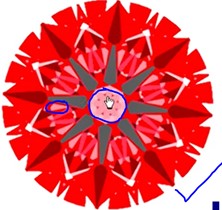
Very strong backlight may make parts of a stone appear pale and leaky. The central region of a round diamond, as explained in the video, is a good benchmark. Areas with a similar shade of pink or red represent excellent light return. If stars look silvery grey then there is too much backlight.
Too much Blue is bad because it means the light will be blocked by the person’s head and body.
Red is best because it is usually brighter lights up high.
Green is light that likely comes from the walls and maybe a window.
Ideal-Scope is easier to use, but ASET is great and best for fancy shaped diamonds.